GaudiGalopin3324
Advanced Member
Russia
Joined: Aug 13, 2022
Post Count: 481
Status:
Offline
|


|
|
Re: mirror prefixes
|
the conclusion is that all mirror prefixes seem to be the same, there is no difference, complex shapes are affected in the same way. The prefix Light does not appear in any way, the dog is exactly the same as in the center, there are no prefixes. And now I will share with you a WOW Discovery)). Previously, I was sure that the maximum fourth level of quality has disadvantages - reflections in glossy surfaces disappear. But I accidentally found a setting with which you can get the most realistic images with all the reflections (and lamps, as with SILK, and all surrounding objects, as in the standard setting of the third level). This is a fourth-level GLOSSY add-on. Everything turns out to be as high quality as possible, there is almost no noise and black pixels, there are all normal reflections, as in reality!! Yes, of course, you have to pay for everything. Pay with the loading time. This picture in 2000x2000 resolution was loaded for 15 hours, which is of course a very long time, but this is the maximum of the most correct modes. If you need a very realistic render, then this is level 4 with Glossy.
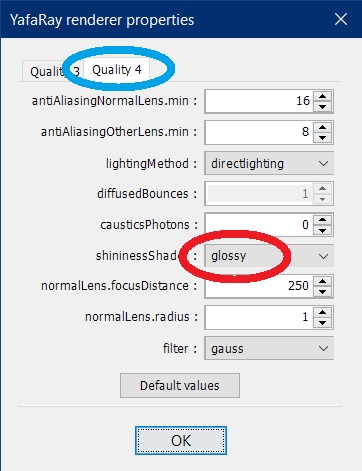

 
|
[Oct 28, 2024, 9:15:34 PM]

|


|
[Link]


|
|